Datacenter Migration – Customer Information
We have successfully completed our planned system migration on 3rd December.
Migration Complete – Changes Explained

We have upgraded our systems to give you a faster, more reliable experience.
On Wednesday, 3rd December at 8:00 PM AEDT, Glass’s Guide successfully moved all production systems to a new datacentre. This change is part of our commitment to delivering the best technology and service to our customers. This upgrade provides even more stable, reliable, and high-performance services.
Please note, there are no changes to the data download processes and local configurations are customer-supported.
We have outlined everything you and your IT team need to know below.
When did it take place?

- Completed Migration Date: Wednesday, 3rd December
- Time: 8:00 PM (AEDT)
- Noted Downtime: <15 minutes
- Impact: Services were temporarily unavailable during this time
- What stays the same: Your usernames and passwords will not change
What you need to check (for most product access)

If your business uses any of the following Glass’s Guide products:
gfv.glassguide.com.auwww.eurotaxglasswebservices.com.auwebsvcx.glassguide.com.auwww.autoedgenet.com.au
Please ensure your systems are set up to use the hostnames listed above – not direct IP addresses.
Why?
Because with the new datacentre, IP addresses may change. Using the hostnames ensures a smooth transition and continued access.
Action for your IT team:
Confirm these services are accessed via DNS hostnames (not fixed IPs).
What to check if you use our SFTP service

If your business uses ftp.glassguide.com.au to send or receive files and you have IP whitelisting or firewall restrictions in place, please take note of this important change:
- Current IP address:
180.189.140.142 - New IP address (after migration):
16.51.191.107
Your actions:

- Your IT team can add the new IP in parallel now, alongside the current one.
- After the migration, the old IP (
180.189.140.142) should be removed. - The first time you connect after the migration, you’ll be asked to accept a new SFTP certificate.
→ Simply click “Accept” when prompted. This will only happen once.
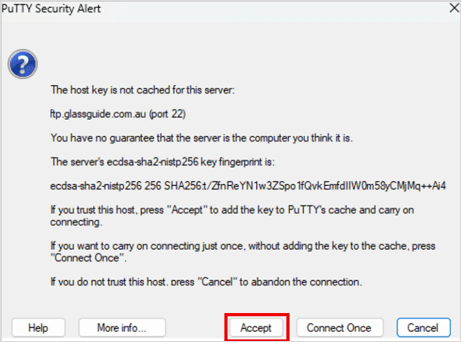
Action for your IT team:
Update firewall/IP settings and accept the new certificate after the migration.
Access Credentials

Will my login details change?
No.
Your usernames and passwords will stay exactly the same.
You’ll be able to log in just as you do today, once the migration is complete.
Help and support
For any technical queries related to the migration, please contact our customer service team. We’ll make sure your query is routed to the right technical expert.
Customer Experience Team
Thank you
We appreciate your attention to this important change and your help in ensuring a smooth transition.

 Close
Close